Release pipeline notifications for Azure DevOps
CatLight will show desktop release notifications in the tray. It will display an alert when a release pipeline fails, and also identify the person who broke the pipeline first.
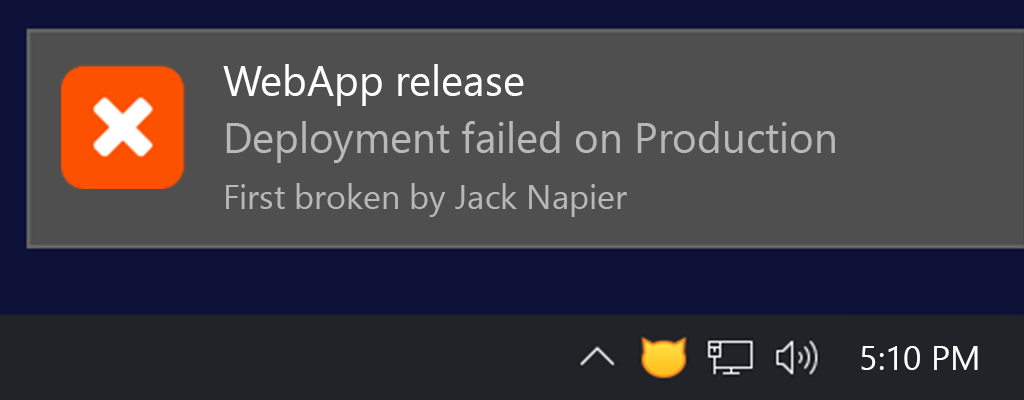
Use CatLight to see the current status of important Azure DevOps release jobs. When a continuous delivery pipeline is broken, CatLight will change the color of the tray icon and show a notification alert. The tray icon will remind your team about failed releases.
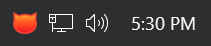
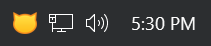

How to configure release pipeline notifications?
1. Get CatLight app
Download CatLight. The app works on Windows, macOS, and Linux.
2. Connect to Azure DevOps
Click on "Start new configuration", and select Azure DevOps connection. Provide the url of the account where you want to monitor release pipelines.
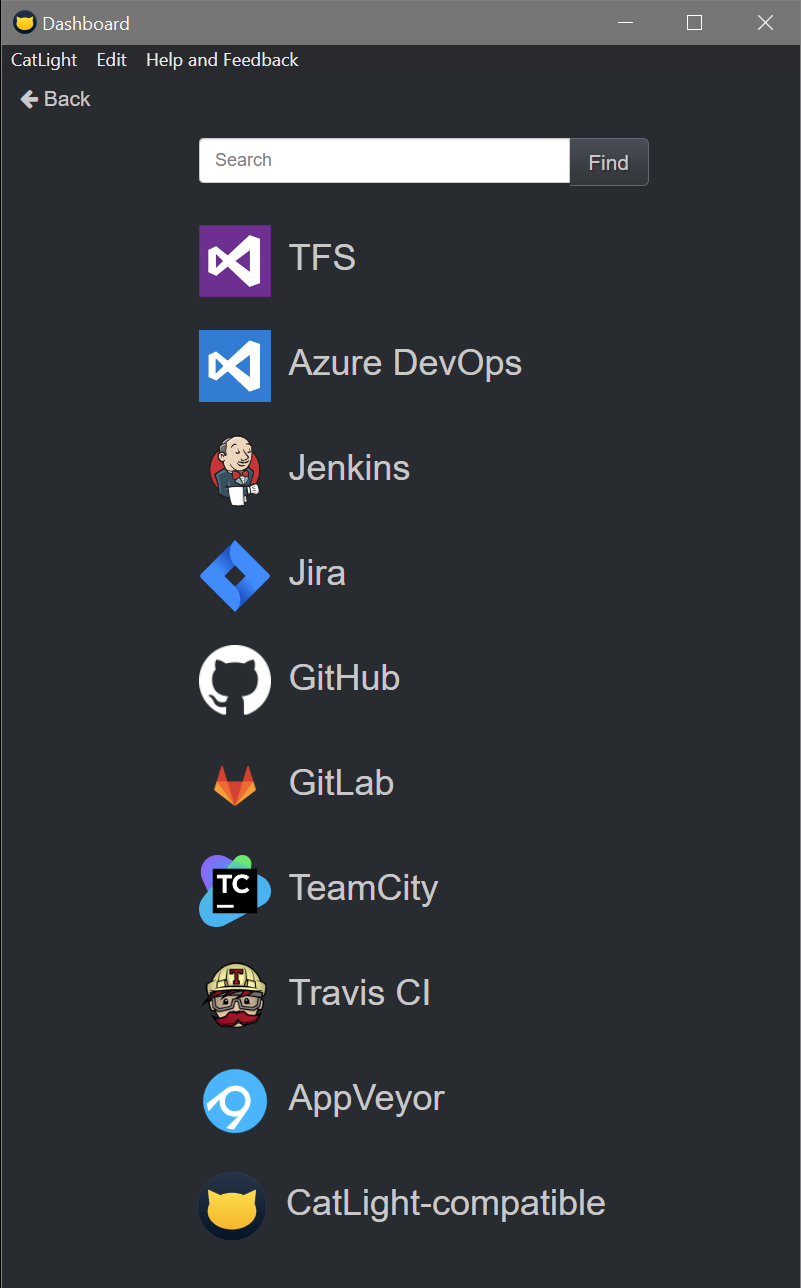
3. Select release pipelines to monitor
CatLight can monitor release pipelines in multiple Azure DevOps projects and accounts at the same time. You will receive combined notifications from all of the pipelines. You can later share the monitoring settings with the team, so each developer does not need to configure this individually.
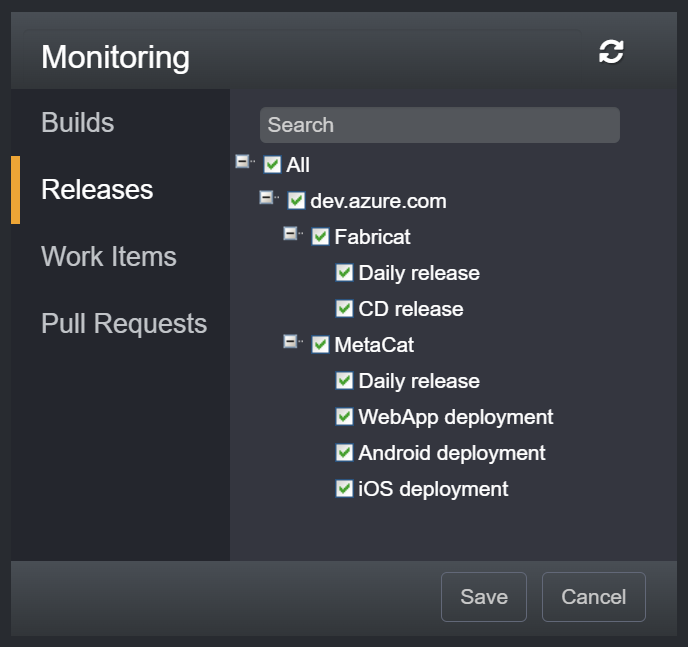
4. Get desktop notifications
CatLight will show a notification when a pipeline stage deployment starts, succeeds, or fails. The app will show a separate notification for each environment. For new pipeline deployments, CatLight will provide an estimated completion time, and for failed deployments, it will identify the person who broke this stage first.
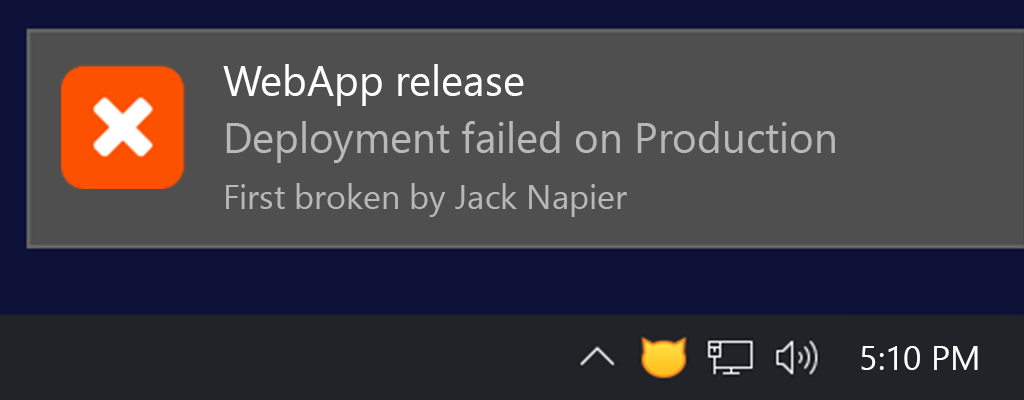
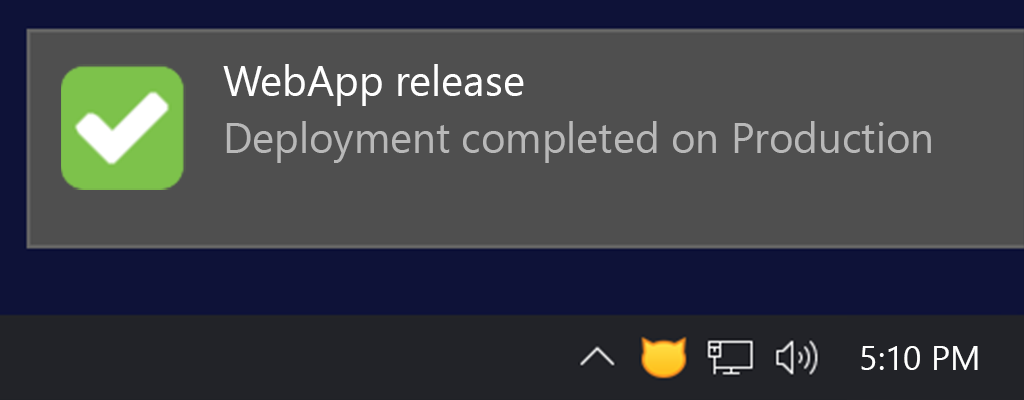
If your deployment stage needs approval, CatLight will notify the persons who need to approve it. It will also keep reminding them about pending approvals with a tray icon that will change color.
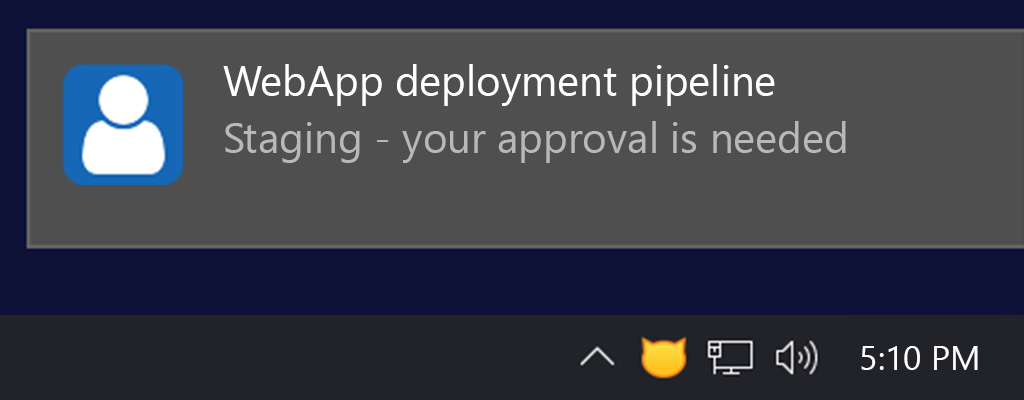
Screenshots above show notifications on Windows, and they will look similar on macOS and Linux. So your whole team can stay aware, regardless of the platform that they are on.
CatLight benefits for release monitoring
A better alternative to email release notifications
Compared to email notifications, CatLight saves your time by focusing on the current state, and not the history of changes. Developers can get too many release notification emails, and will start ignoring them after a while. Unlike emails, CatLight keeps reminding engineers about failed releases with a tray status icon, until they fix them.
Release status dashboard
CatLight can show the status of selected Azure DevOps releases on a monitoring dashboard. It will also show the personalized status of release and build pipelines, pull requests, and work items. You can create multiple dashboards and share them with the team.
The default dashboard has two panels:
- Action list, which includes all pipelines that are broken or need approval. To avoid distractions, it shows only action items for the current user.
- Watch list that will show the deployments that you have recently started, with the newest releases on top.
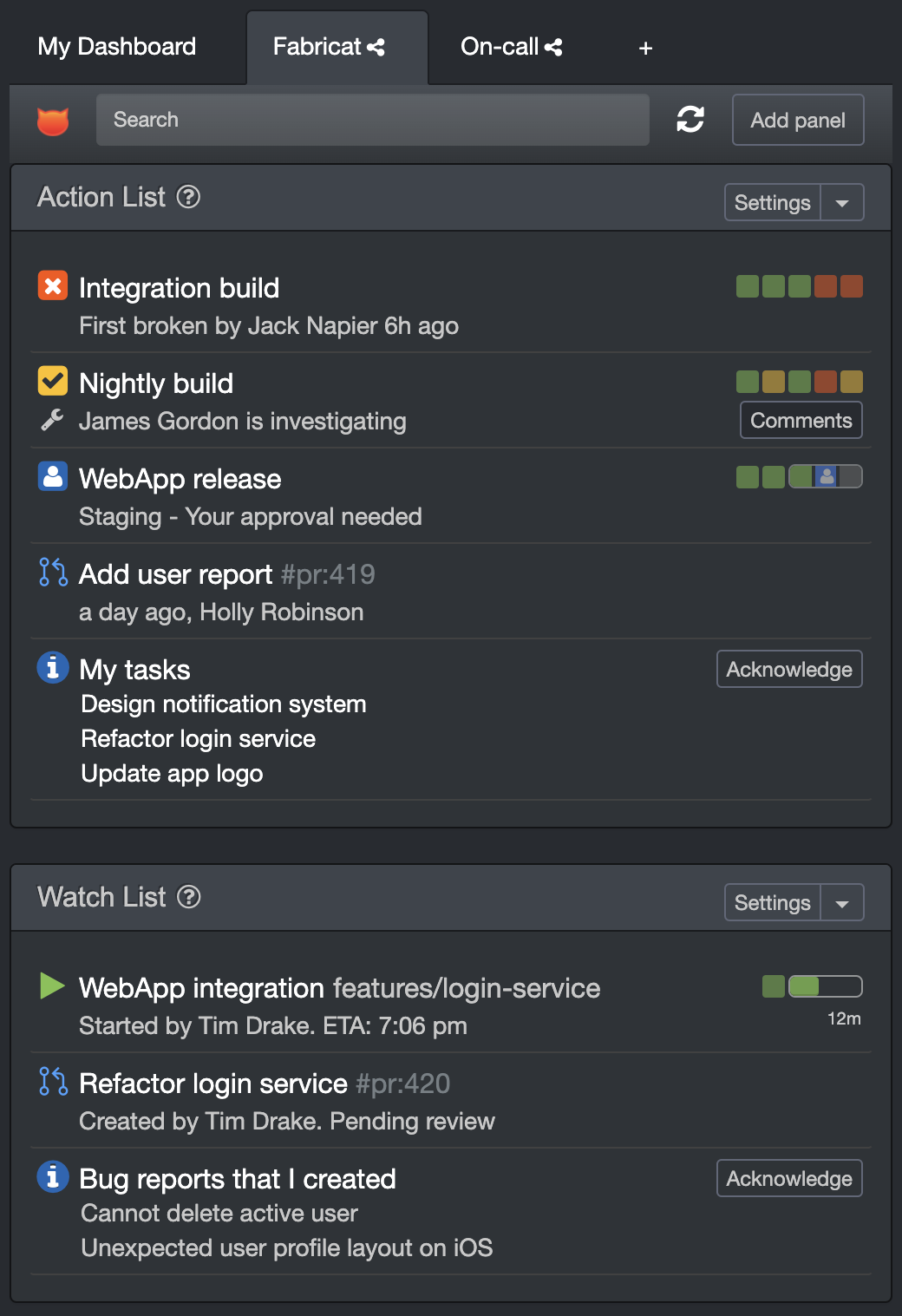
The app will show the separate status for each deployment environment and overall release status.
If you have a big screen, you can put the CatLight dashboard on a shared TV for the whole team to see.
Release investigations
When a release pipeline is broken, CatLight will alert the whole team, and anyone can press the "I will investigate" button on the dashboard. CatLight will then notify the team that somebody is looking at the release.
Investigating person can add comments to the investigation to provide a status update, or share the root cause of the problem in case the deployment breaks again in the future.
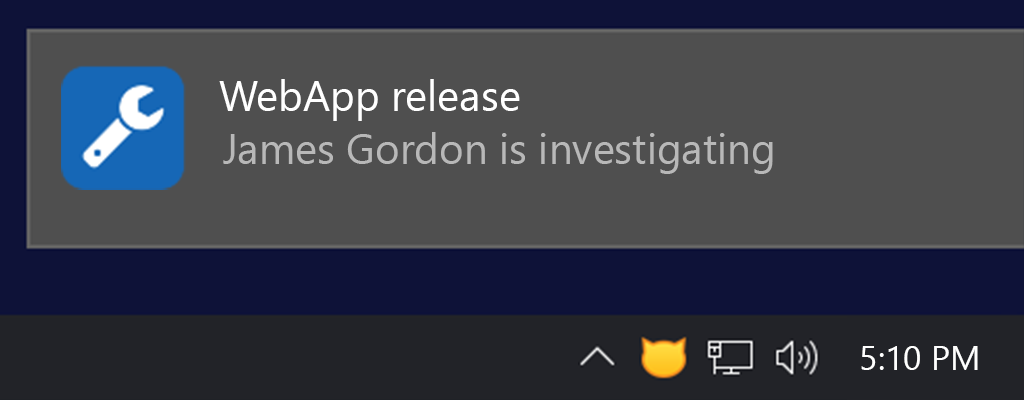
Release notification filters
You can create filters for notifications. For example, you can get alerts only for specific projects or pipelines. You can also customize the dashboard to show only recent deployments.
Improve team productivity
CatLight improves the productivity of the whole engineering team. It can help to stabilize CI/CD pipelines and reduce distractions for developers. Read more about use cases for developers, and benefits for managers.
Who is using CatLight for release monitoring?
CatLight is used by leading large and small companies for monitoring of continuous delivery pipelines. See the list of top users and their testimonials.
CatLight is a top app on Microsoft Visual Studio Marketplace , with over 40,000 installs and 4.5/5 rating.
Monitor builds, pull requests, and work items
CatLight can also:
- Show notifications for continuous integration builds for Azure DevOps
- Get pull request reminders for Azure DevOps
- Show notifications about new and changed Azure DevOps work items
